What are the channels for?
Andreia
Last Update 4 years ago
The channels make it possible to organize social networks by customer, brand or project. In this way it is possible to manage social networks on the platform in a more organized and simpler way.
How to create a channel?
Soon after the platform registration is finished, a page appears with the option to create channels, you can create channels from that option or, through the settings pulley in the upper right corner, in the option Manage Channels.
On the Manage Channels page you will see the option Create Channels.