How to create Ads reports?
Andreia
Last Update 4 tahun yang lalu
In order to be able to access Facebook and Instagram Ads reports, the Facebook page must be added to the Facebook Business. Likewise, the Instagram account must be added in the business Settings.
If the Facebook account is already in the business manager and there are campaigns created, it is already possible to view the reports on the page on Swonkie.
On the Ads Overview page, you can see the report for all campaigns together.
If the objective is to see data for separate campaigns, the Campaigns Ads page should be selected and then the option Create Report. As with normal reports, it will be necessary to fill in the first data of the report and choose the metrics, but in this case it is also necessary to choose which campaign to analyze.
After that, just click Save to see the campaign report.