How do I add members to my team?
Andreia
Last Update 4 yıl önce
To add members to the team just click on the settings pulley in the top right corner and choose the Manage Team option.
Within that menu has the Add Users button, this option must be selected and the email field must be filled in, with the email of the user who will be invited to the team.
In the permissions, the provided options must be checked and the permissions that the team member will be selected with, as well as the social media profiles that he will have access to.
Then, just click Save and the team member accepts the invitation to start collaborating on Swonkie.