How to create reports?
Andreia
Last Update 4 jaar geleden
In order to create reports, there must be accounts / pages added to Swonkie.
If there are already added accounts, in the Reports menu it will be possible to automatically see the Basic reports of the social networks added and selected in Swonkie. (If social networks were added less than 24 hours ago, you will still not be able to see reports. Data is only filled in until 24 hours after the accounts have been added).
If you want to create an Advanced report with access to all the metrics available on each social network, the menu that should be selected is Advanced and then the option to Create Report must be selected.
You will be asked to fill in some data, such as report name and predefined date to appear when the report is opened. In the next step, you will have the metrics that can be chosen to appear in the report. The report will only have the selected metrics. Just choose the metrics and click Save.
And that's it, to see the report just click on the eye icon that appears on the right side.