How to add social networks?
Andreia
Last Update 4 jaar geleden
On the Add Social Networks page there are several boxes with the various social networks available on the platform and each with the Add button. To start adding social networks, select the add button on the desired social network.
In the case of facebook, the personal administrator account of all pages or groups that will be managed in Swonkie must be logged into the browser where the platform is being used.
The personal account will not be imported into the platform.
In the process, it is very important to check that all permissions are being accepted, for all pages and groups, when the process of adding Facebook to Swonkie is being done.
On instagram, you can only add professional accounts that are associated with a facebook page.
Therefore, when you click on the Add option, you will be taken to the facebook login where you must accept all permissions so that the instagram accounts are imported to the platform.
If any accounts are not being imported, you should check if your permissions on the facebook page that is associated with the instagram account are admin or editor.
Before adding the Twitter account to Swonkie, you must have the same login in the browser.
The personal account and pages from which the personal account has administrator permission will be imported. The personal account can be removed later, if there is no interest in managing it on the platform.
For the addition of Pinterest to be possible, the account that is being added must have created albums, this is because the albums are imported into the platform.
Tumblr
Before adding the Tumblr account to Swonkie, you must have the same login in the browser.
Blogspot
The google account that contains the blog must be chosen to be able to manage it in Swonkie.
Wordpress.com
Clicking on the Add option will prompt you to log in to your Wordpress account.
Wordpress.org
After clicking Add you will be shown several steps to follow to make it possible to manage the blog on Swonkie. In the case of wordpress.org, a plugin must be downloaded that must be installed in the admin area of the website.
Website
In the case of the website an API is provided for installation directly on the website. For this process to be successfully completed, the help of a technician who understands programming must be requested, since it will be necessary to make changes directly to the website code.