I am unable to add a new Facebook page.
Andreia
Last Update 4 tahun yang lalu
This could be happening because the permissions for the remaining pages that exist in Swonkie have already been accepted, and now when adding facebook again, it is not asked to accept the permissions again for the new page.
The following steps should be followed so that Swonkie's facebook permissions are renewed for all pages:
- Access https://www.facebook.com/settings?tab=business_tools&ref=settings
- Swonkie will be there, select the square that will appear in the Swonkie box
- Click to remove
- It will open a popup with a square to select (to delete all publications made by Swonkie), it should not be selected, just click on Remove
- Back to Swonkie
- On the Manage social networks page ( https://app.swonkie.com/social-networks ), click to update Facebook and accept all permissions that appear for all pages
For instagram accounts, the following step must be done (it is very important that this step is done, if not, the account will not count data for the reports until the association is made):
- At the end of Facebook update, you should select Update in Instagram box for your Instagram accounts to be correctly updated too.