How to add competitors?
Andreia
Last Update 3 years ago
Competitors have two types of analysis, real time analysis in order to receive alerts when competitor publications reach a milestone, and comparative analysis of account data or pages added in Swonkie with those of competitors.
Add competitor for real time monitoring
In the Competitors menu, Monitoring page, the Add option must be selected. To select this option will open a popup where it will be necessary to fill in the social network and search and select the competitor's page or account to monitor. After the selected competitor is required to select the type of alerts to receive, in total there are 6 types of alerts.
Likes- Once this alert is chosen, you will be asked to enter the value of likes which the alert will be sent. As soon as a competitor's publication reaches the number of defined likes, a notification will be sent.
Comments - In the comment alert, it is also necessary to set the value for which an alert should be sent.
Shares - This alert follows the logic of the previous two, the alert will be given as soon as any competitor's publication reaches the number of shares defined.
Keyword- In the case of the keyword, a keyword value will be requested, which is the one that appears in the description. If a competitor publication contains the chosen word in the description, the alert is sent.
New Publications - It is not necessary to define a value, the alert is sent whenever the competitor makes a new publication.
Viral Publication - The alert is sent whenever a publication has an interaction 10% higher than the last 20 publications.
After defining all the desired values, everything is already configured and notifications will start to be sent, on the platform and by email.
Add competitor for reporting analysis
In the Competitor menu, Statistics page, the option to Create Report must be selected. When selecting this option the requested data must be filled and the competitor must be chosen for analysis, if there are already competitors added in the monitoring area they will appear on this page.
If you want to add a different competitor, just click on Add competitor and search for the competitor. Can be selected 9 competitors by reports. After the selected competitors, in the next step, the metrics that will appear in the report should be chosen.