How to set up my first project?
Andreia
Last Update il y a 3 ans
Choose the option Create New Project. A popup will open where you can fill in the name of your project and select the sources where you want to do your search.

By clicking on Next you will have the option to add the keywords you want to monitor. You can add keywords, hashtags, or tags and create a simple search, or use our Advanced Search option.
Furthermore, in this step, it is possible to define a mention limit for the project, choose the data history that will be imported when creating the project and choose to hide publications from the pages themselves.
Finally, the last step is to choose the language that will be monitored, by default the All Languages option is chosen, but this option can be changed.
The results will start being tracked as soon as the Create Project option is selected.